
- Comodo
Antivirus CleansMalware - Comodo
Firewall Protection - Defense+ Host Intrusion Protection
- Auto Sandbox Technology™
- Remote
Security & System Support - $500
Virus -Free Guarantee
- 36247da4-a8ec-484e-b58b-a891b52ad2f8
Lorem ipsum dolor sit amet, consectetuer adipiscing elit. Quisque sed felis. Aliquam sit amet felis. Mauris semper, velit semper laoreet dictum, quam diam dictum urna, nec placerat elit nisl in ...

Lorem ipsum dolor sit amet, consectetuer adipiscing elit. Quisque sed felis. Aliquam sit amet felis. Mauris semper, velit semper laoreet dictum, quam diam dictum urna, nec placerat elit nisl in ...

Lorem ipsum dolor sit amet, consectetuer adipiscing elit. Quisque sed felis. Aliquam sit amet felis. Mauris semper, velit semper laoreet dictum, quam diam dictum urna, nec placerat elit nisl in ...


 2. ඊට පස්සෙ පහළින් තියෙන Code එක සම්පූර්ණයෙන්ම select කරල Copy කරගන්න. (Ctrl+c ඔබන්න) ඊ ලඟට ඒ copy කර ගත්ත code එක කලින් open කරපු note pad එක තුළට Paste කරගන්න. (Ctrl+v ඔබන්න)
2. ඊට පස්සෙ පහළින් තියෙන Code එක සම්පූර්ණයෙන්ම select කරල Copy කරගන්න. (Ctrl+c ඔබන්න) ඊ ලඟට ඒ copy කර ගත්ත code එක කලින් open කරපු note pad එක තුළට Paste කරගන්න. (Ctrl+v ඔබන්න)


 ටොරන්ට් සෙවුම් යන්ත්රයක් වන Torrent-Finder.com වෙබ් අඩවිය ඇමරිකානු රජය විසින් වසා දැමීමක් සිදු කොට තිබෙනවා. කෙසේ වෙතත් මෙම වෙබ් අඩවියේ හිමිකරු පවසන්නේ මේ පිළිබදව ඔහු නොදැන සිටි බවයි. මෙයට හේතුව ලෙස සදහන් වන්නේ මෙම වෙබ් අඩවි ප්රකාශන හිමිකම් සහිත ගොනු ( මෘදුකාංග , චිත්රපට වැනි දෑ ) අවසරයකින් තොරව භාගත කිරීමට අවස්ථාව ලබාදීමයි.
ටොරන්ට් සෙවුම් යන්ත්රයක් වන Torrent-Finder.com වෙබ් අඩවිය ඇමරිකානු රජය විසින් වසා දැමීමක් සිදු කොට තිබෙනවා. කෙසේ වෙතත් මෙම වෙබ් අඩවියේ හිමිකරු පවසන්නේ මේ පිළිබදව ඔහු නොදැන සිටි බවයි. මෙයට හේතුව ලෙස සදහන් වන්නේ මෙම වෙබ් අඩවි ප්රකාශන හිමිකම් සහිත ගොනු ( මෘදුකාංග , චිත්රපට වැනි දෑ ) අවසරයකින් තොරව භාගත කිරීමට අවස්ථාව ලබාදීමයි.
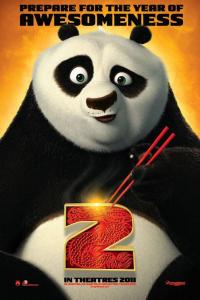
Kung Fu Panda 2 DVDRip XviD-TARGET Size: 700 MB Video: XviD | 640x272 | 986 kbps Audio: English | MP3 | 128 Kbps Runtime: 1:21:24 Genre: Animation | Action | Adventure | Comedy | Family iMDB Rating: 7.8/10 Directed by: Jennifer Yuh Starring: Jack Black, Angelina Jolie, Dustin Hoffma In Kung Fu Panda 2, Po is now living his dream as The Dragon Warrior, protecting the Valley of Peace alongside his friends and fellow kung fu masters, The Furious Five. But PoΓΓé¼Γäós new life of awesomeness is threatened by the emergence of a formidable villain, who plans to use a secret, unstoppable weapon to conquer China and destroy kung fu. Po must look to his past and uncover the secrets of his mysterious origins; only then will he be able to unlock the strength he needs to succeed. Uploader Note: Quality looks great for a 700mb version,no need to wait more for maxspeed 1.3 gib,if a bigger size will be available soon from some p2p groups i will upload it soon also
Download Now !!
 මොහුගෙ බිරිදට දුමුන්ද සිල්වා පහ්ර දෙ
මොහුගෙ බිරිදට දුමුන්ද සිල්වා පහ්ර දෙ මෙය ඔහු වෙදි ටබා ගනිමට පෙර
මෙය ඔහු වෙදි ටබා ගනිමට පෙර | Doctors to predict Duminda’s condition in 48 hrs. |
 Doctors say they will be able to predict the condition of MP DumindaSilva, who was seriously injured in a gunfight atMulleriyawa yesterday (Oct. 08), only after 48 hours.
Doctors say they will be able to predict the condition of MP DumindaSilva, who was seriously injured in a gunfight atMulleriyawa yesterday (Oct. 08), only after 48 hours.


